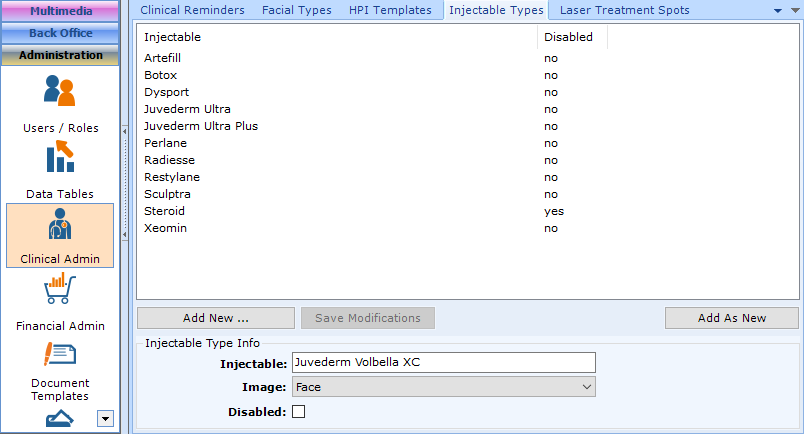Injectable Types
In order to clinically document an injectable treatment on the Patients | Clinical Information, Injectables tab, the injectable types must be configured.
The goal of configuring any clinical list is to provide a consistent set of options for the user (either patientNOW user or patient using myPatientNOW). Using this list and removing the ability for the patientNOW user to add to the list will make your clinical data more standardized and will prevent data entry errors (e.g. misspellings).
Warning: patientNOW does not allow you to delete configuration items because they may already be assigned to a patient. However, you may disable them so that they will not appear in patientNOW in order to be selected.
Navigate to Administration | Clinical Admin, Injectable Types tab.
Note: This page includes generic Add, Edit, and Disable Functionality
- Add New: opens a new record at the bottom of the window with all of the fields empty. Please carefully review the existing descriptions to see if one of them may work BEFORE adding a description to the system
- Add as New: must be selected to save the information after completing the empty Add New screen. May be selected when an existing record is in focus and you wish to create a copy of that record instead of creating a new, blank record.
- Save Modifications: must be selected when you have made changes to an existing record and you wish to save the changes.
- Disable: select the disable checkbox and select Save Modifications.
Select Add New.
- Injectable. Injectable name (e.g. Botox)
- Image. Select the image to use when documenting this treatment. You may only select an Image that was previously uploaded in the Image Library.
Select Add as New.